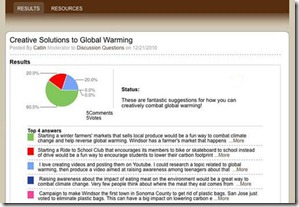With the abundance of resources available to students and faculty at UDC — from the millions of print books to the electronic databases, digital archival materials, and e-books accessible through subscriptions and library purchases, not to forget the vast quantity of freely available content on the open web - it's a wonder that we aren't all drowning in a sea of information. But maybe we are....
The challenge we face is not a lack of information, instead it is how to navigate through too much information. We need to develop strategies that will help us to be productive and efficient in our information gathering. We also could benefit greatly from some tools to help us in the process.
After looking at half a dozen sources on the same topic, it can be very difficult to recall exactly which said what. Multiply this by at least ten for the typical graduate level research project. This is not a new problem, of course. Way back in the 1760s, Carl Linnaeus devised the system of notecards which were an essential part of the academic system of the twentieth century. One of the pros of the notecard was its easy accessibility: when you read or hear something, you just pull out a slip and write the information down. You can file the slips later and reorganize when desired.
We are now approaching 2013, however. Relying on a tool that is older than our nation might not be the wisest decision. Fortunately, we of the computer age have a better option.
Hopefully by now, most modern research work is done with a computer at hand — if not read right on a computer itself! The smart researcher of today takes advantage of this. With the free Zotero bibliographic citation software, you can create your own personal file of references (journal articles, books, webpages, whatever!). You can organize them, add notes to them, tag them with labels to group them, search through them — you can even include a full text snapshot of the source. Now even with a hundred (or a thousand) sources for a research project, you can quickly find the one you want.
Even better, Zotero integrates with Microsoft Word and will let you automatically insert references (footnotes or endnotes, in whatever citation style you wish) while you are writing your paper. It will then take all those references and create your bibliography — already formatted, already alphabetized. Zotero takes care of the details and lets you worry about what matters most — what you want to say in your paper.
After you try it, you will wish you had learned about Zotero sooner! Visit our Zotero guide where you can watch demo videos and get more information. Download the Zotero software and try it out! If you are interested in a free workshop, please contact us!
— Michael Fitzgerald, Electronic Services Librarian